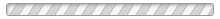


Parking Ticket FAQs Water Bill FAQs User Profile FAQs
Q: Will a default judgement affect my credit?
A: Yes, Judgement cases are assigned to a collection agency. However, the debt is removed from your credit history as soon as the summons debt is paid-in-full.
Q: Can my car be held at the City Auto Pound because of unpaid parking summonses?
A: Yes. A vehicle can be towed if the registrant has one or more summonses in default judgement.
Q: Can the City Auto Pound sell my vehicle?
A: Yes, the City Auto Pound may auction your vehicle if it is not reclaimed within 30 days.
Q: How do I get my car released from the City Auto Pound if it is being held for unpaid parking summonses?
A: Go to the Parking Violations Bureau at 42 South Avenue to schedule the appropriate hearing(s) or pay the parking fines and penalties.
Q: How am I charged on my water bill?
A: The total charged on the water bill is the combination of the water usage charge and the meter base charge. Charges for water usage are per 1,000's of gallons. The meter base charge is determined by the size of the meter and is prorated by the number of days in the billing period.
Q: How often will I be billed for water service?
A: If the size of your meter is 2" in diameter or less, then you will be billed quarterly for water service. If the size of your water meter is over 2" in diameter, then you will be billed monthly for water service.
For any billing questions, you can call the Office of Customer Satisfaction, 24-hour customer service phone number, at (585) 428-5990.
Q: How are late payments assessed?
A: A late charge will be assessed if a payment is not received, by the City Treasurer, on the date specified on the bill. The amount of late payment charges will be 5% for customers billed quarterly and 2% for customers billed monthly.
Q: Where can I obtain a schedule of water rates?
A: A schedule of water rates can be obtained at:
Rochester Water Bureau Office of Customer Service
10 Felix Street
OR 945 Mt. Read Boulevard
Rochester, NT 14608-1008
Rochester, NY 14606-2811
Q: How often are meter readings scheduled?
A: The Water Bureau requires one actual meter reading each year. A schedule of meter reading dates for your route can be obtained by calling (585) 428-5990. The first two numbers of your account are your meter reading route number.
Q: When do I need a final meter reading?
A: If you are planning on selling your property, please remember to call (585) 428-5990 prior to the closing to make arrangements for a final meter reading.
Q: What should I do if I think my water bill is too high?
A: Most high water usage is caused by undetected or ignored leaks. To find out where and how to check for leaks, please contact (585) 428-5990.
If you have not had an actual water meter reading in the past 12 months, this could cause a high water bill since the charges would be based on estimated meter readings. To schedule an actual meter reading, please call (585) 428-5990.
Q: Can I pay my Pure Waters bill here?
A: No. Pure Waters bills are issued by Rochester Pure Waters, a Monroe County agency, for sanitary sewage charges. For pure waters billing and payment information, call (585) 760-7600.
Q: How do I change my billing address?
A: To change your billing address, please call (585) 428-5990.
Q: Do I have to create a User Profile to use eCitizen, Rochester's Online Citizen Service Center?
A: No, the creation of a User Profile is totally optional, however, many features such as Auto Pay and Recurring or Scheduled payments require that you create a Profile in order to utilize these services.
Q: Why should I create a User Profile?
A: Creating a User Profile will make future transactions conducted via the site faster and easier - the information contained in your User Profile will be used to assist staff in contacting you, if there is any issues with your payment. In addition, since your information is already entered in your profile, you would not need to re-enter it on subsequent payments made from your account/profile.
Q: If my e-mail address changes do I need to create a new User Profile?
A: No, simply login to your account, and click the "Profile" tab in the top header, and you will be able to make the required changes.
Q: Is the system safe and secure?
A: Yes, the eCitizen - Bill & Payment Portal utilizes a minimum of 128 bit SSL/TLS encryption. The HTTPS in the web address and lock icon at the lower right hand corner of your internet browser signifies this security feature. In addition, your critical information is also stored in an fully encrypted format.
Q: Are there any special computer requirements to participate?
A:
Your PC internet browser needs to support 128 bit SSL/TLS 1.2 encryption. Nearly all modern web browsers support this security feature. In addition, your web-browser needs to be relatively up to date. If our system detects that your browser is un-supported, you will receive a yellow warning notification bar at the top of the page, and you will be able to then view a listing of supported browsers and versions. In addition: to make payments toward a bill, we require that you provide a valid email address, which is needed to send you an electronic copy of your receipt.
Q: Can I cancel a transaction once I've received a confirmation?
A:
Once your transaction has been submitted you will be unable to cancel it.
Q: What if I don't want to give out my banking information?
A:
Every time you send a paper check, many people have access to your banking information. EFT transactions occur between financial institutions electronically so your banking and personal information is actually more secure when you use EFT.
Q: What if I change financial institutions or want to use a different bank account?
A:
You can easily update your bank information online by logging into your account/profile, and clicking on the "Payment Methods" tab in the header. You can immediately make a payment after making your updates.