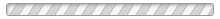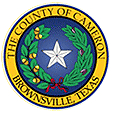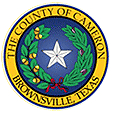From this page you can
Make a Payment to
Add Funds to your Bridge System Tolls account. In order to make a payment toward your account, you must have the following information:
- Your Account Number - This should have been provided to you by the Cameron County Staff, when you registered your account.
- Your Registered Email Address - This is the email address that you would have given to the Cameron County International Bridge staff, when you registered your account.
To make a payment, Enter the required information in Step #2 below, and click "Find My Bill". Then, if your account was found, it should appear in listing under "Step 3. Select Bill". To make a payment, click on the "Add Funds" link that displays under the "Payment Options" column.
NOTE: If you would like to make Recurring Payments toward your account, then you can do so by registering a Profile with this system. To do this, simply click the "Register" button in the menu bar above, and follow the instructions.